API Keys
Every call into the Help Lightning API requires an API Key. The API
Key should be passed in as part of the x-helplightning-api-key HTTP
header.
API Keys are NOT used for authentication or authorization. API Keys are tied to the developer’s organization that is creating an application that utilizes Help Lightning’s API.
API Keys should be considered semi-private, meaning you should not publicly announce it, but it is safe to embed inside of a user facing application, like a mobile or web application, even if it can be extracted.
If your API Key is discovered by a 3rd party, they cannot use it to access any of your or your customer’s information!
To create an API Key, you must be a registered Enterprise Site in Help Lightning. Your user’s role must also be a Site Administrator.
Before you can see the Developer Settings, you must first enable the Developer Tools option. To do so, click on your name in the top right corner and choose Settings. |
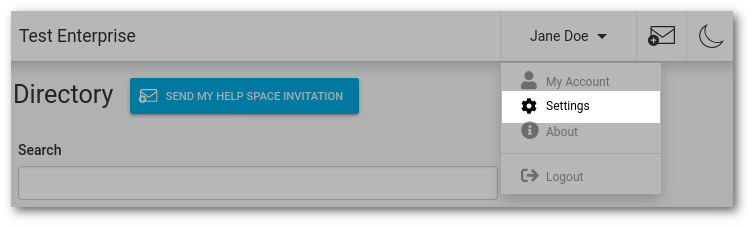
|
Then enable the Developer Tools slider: |
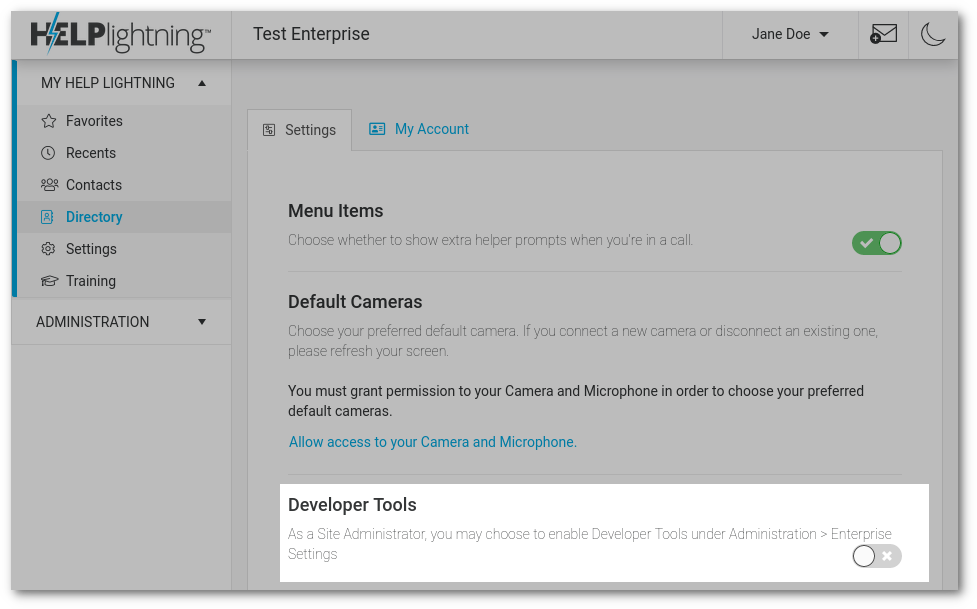
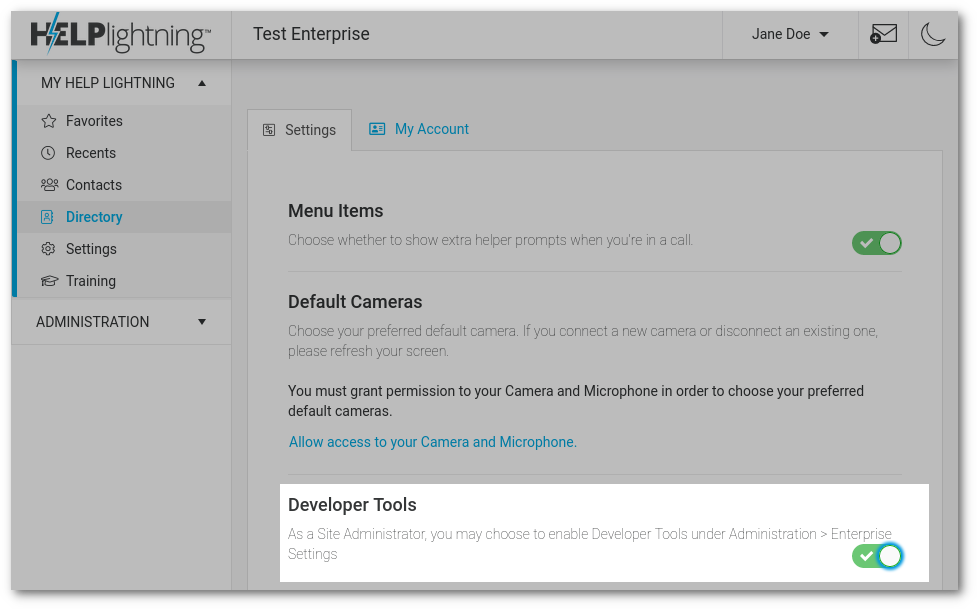
|
Click on Administration⇒Workspace Settings, then click on the new Developer tab. |
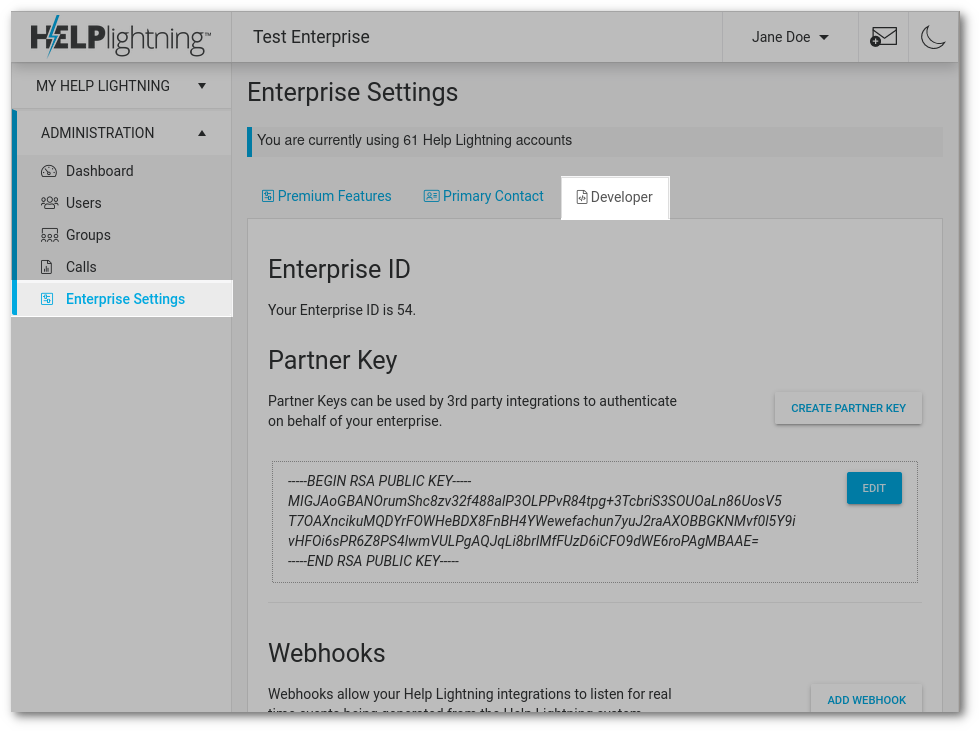
|
Create a new API Key by clicking on Add API Key |
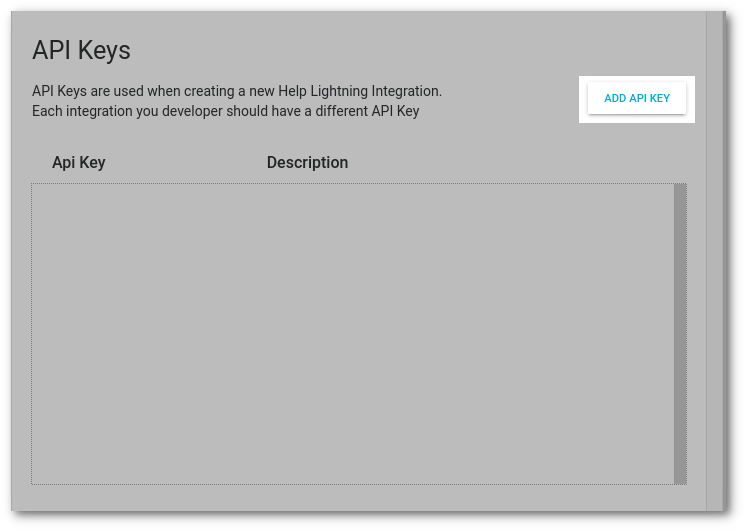
|
Give a description to your new API Key, and choose Create |
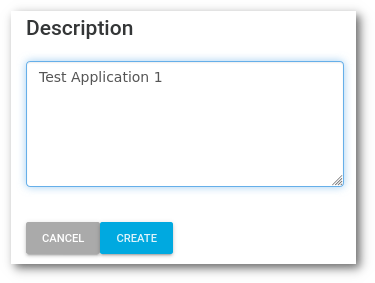
|
| You will now see your generated API Key in the list box. | 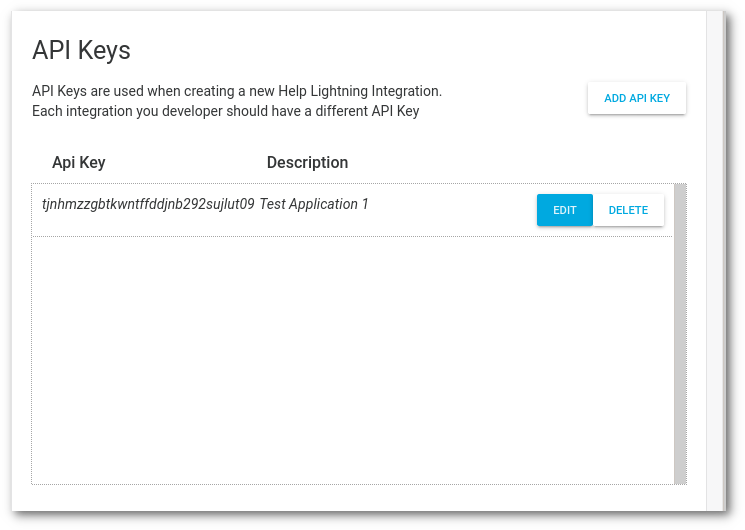
|
Help Lightning allows developers to create multiple API Keys. Help Lightning recommends that you create a separate API Key for each application that you publish.
API Keys can be revoked at anytime through the Developer
settings. As soon as an API Key is revoked, any application that is
making calls to the Help Lightning API using that API Key will stop
working.
Typically you will only want to revoke an API if:
- You are sunsetting your application
- Your API Key has been leaked and you are replacing it with a new one
Since the Help Lightning API is part of a multi-tenant platform, Help Lightning reserves the right to perform rate limiting on calls to its API. This is done based on the API Key.
If you have developed an application that will have wide adoption, please reach out to Help Lightning’s support team to increase your rate limit.
When you reach your limit, please use a standard exponential backoff with a random jitter.
Help Lightning reserves the right to revoke your API Key at any time for a violation of Help Lightnings ToS (Terms of Service).